Heyy . Disebabkan ada yang tanya Lyssa macam mana nak buat Button Like untuk Fanpage untuk di letakkan di blog , Lyssa akan ajarkan sekarang jugak . Kalau tak tahu macam mana bentuk like fanpage tuh . Ni haa kat bawah . Simple saje :)
Senang je caranya . Ikut step dibawah ye :
1. Klik link ini terlebih dahulu KLIK SINI !!
2. Copy URL Fanpage . Tak tahu mana nak cari ? Tu haaa . Bahagian atas sekali ada address http:// tuh kan . Copy semua tu .
3. Lepas tu , pastu di bahagian "Facebook Page URL" di kotak yang disediakan di link ini .
4. Isi kan dan UNTICK sampai jadi macam ini :
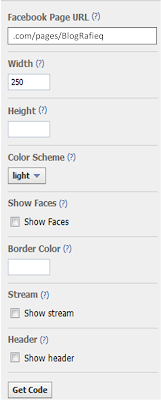
5. Oke . Dah tu , Terus tekan Get Code ! Copy code di IFRAME :)
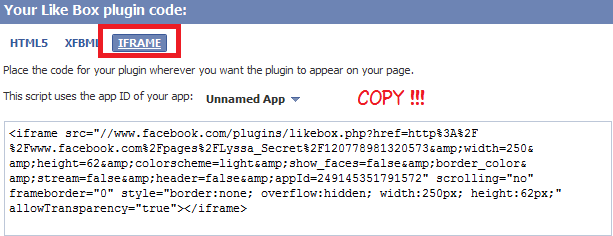
6. Sekarang nak letak dekat blog kan ? Hmm . Macam biasa ye .
Dashboard > Design > Add a Gadget >Html/JavaScript
7. Paste lah kat situ ! Then SAVE ! :)
Habisssssssssss ^^ ....
Cup! Cup! Belum habis lagii..
haha gurau je yang tengah syok baca sambil minum air sirap campur belimbing besi tuu harap jangan tersedak ehh :)
Ok kalau tadi da study pasal cara letak FB like button kat blog/sidebar.. sekarang ProFieq nak ajar maca mana nak letak kat post (ye laa supaya senang nak tayang2 post kat fb nnt ^^ hehe)
Ok first and "furious".Klik..
1. Dashboard > Design > Edit HTML > Jangan lupa TICK kotak Expand Widgets Template .
2. tekan CTRL+F and search for this code :
3. Pastu copy code kat bawah ni , and paste dekat BAWAH code kat atas ni ok .
Cup! Cup! Belum habis lagii..
haha gurau je yang tengah syok baca sambil minum air sirap campur belimbing besi tuu harap jangan tersedak ehh :)
Ok kalau tadi da study pasal cara letak FB like button kat blog/sidebar.. sekarang ProFieq nak ajar maca mana nak letak kat post (ye laa supaya senang nak tayang2 post kat fb nnt ^^ hehe)
Ok first and "furious".Klik..
1. Dashboard > Design > Edit HTML > Jangan lupa TICK kotak Expand Widgets Template .
2. tekan CTRL+F and search for this code :
data:post.body
3. Pastu copy code kat bawah ni , and paste dekat BAWAH code kat atas ni ok .
<iframe allowTransparency='true' expr:src='"http://www.facebook.com/plugins/like.php?href=" + data:post.url + "&layout=standard&show-faces=true&width=530&height=60&action=like&colorscheme=light"' frameborder='0' scrolling='no' style='border:none; overflow:hidden; width:530px; height:60px'/>


2 comments:
buy tramadol ultram what does tramadol 50 mg do to you - buy tramadol forum
Thanks :)
follow www.kamarularnizam.blogspot n i`ll follow u later..:)
Post a Comment